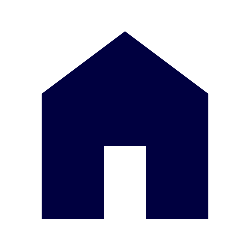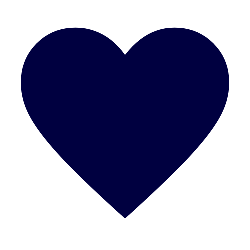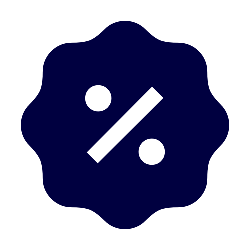Uncategorized
Too Much Work Can Strain Your Eyes: Here’s How To Take a Break
Turban Friendly Sunglasses
Turban Friendly Sunglasses
Turban Friendly
Eyeglasses
New Arrivals
New Arrivals
New Arrivals
Eyeglasses
Eyeglasses
We live in an increasingly digital world where a large portion of our work involves staring at screens—whether it’s a computer, tablet, or smartphone. While technology has made our lives more convenient and connected, it also brings some hidden challenges, particularly when it comes to eye health. Excessive work, especially screen-related tasks, can cause eye strain, also known as computer vision syndrome (CVS).
Let’s dive into how too much work can strain your eyes, and more importantly, how you can take a break to protect your vision and keep your productivity up.
The Effects of Too Much Work on Your Eyes
Digital eye strain is a common problem caused by prolonged exposure to digital screens. The symptoms of eye strain are not only uncomfortable but can lead to long-term vision problems if ignored. Here’s what happens when you overwork your eyes:
1. Blurry Vision
When we focus on digital screens for extended periods, the muscles in our eyes become fatigued, making it harder for us to focus properly. This can lead to blurry vision, which can worsen over time.
2. Dry Eyes
When you’re intensely focused on work, you tend to blink less frequently. This decreases the natural moisture in your eyes, leading to dryness, irritation, and discomfort. The strain from this dryness can also exacerbate the problem over time.
3. Eye Fatigue
Like any muscle in the body, the muscles around your eyes can become tired from overuse. Constantly looking at screens or small text for hours on end causes eye fatigue, leading to headaches, discomfort, and overall tiredness.
4. Headaches and Neck Strain
Poor lighting, incorrect screen positioning, or an overly bright monitor can all contribute to tension headaches and neck pain. These symptoms often accompany eye strain and can make concentrating on tasks even more difficult.
5. Double Vision
Extreme eye strain may cause you to experience double vision. This occurs because your eyes are working too hard to focus, resulting in a disruption of your visual clarity. Double vision is a clear sign that your eyes are in need of immediate rest.
Why Do Screens Strain Our Eyes?
To understand why screens are particularly tough on our eyes, it’s important to note a few factors unique to digital devices:
- Blue Light Exposure: Screens emit blue light, which can interfere with your sleep patterns and contribute to eye strain. Excessive blue light exposure can damage the retina and make your eyes feel more fatigued.
- Glare: Many screens have a reflective surface that produces glare. This glare causes your eyes to work harder to focus, leading to further strain.
- Prolonged Focus: Unlike reading a book or working on a physical task, staring at a screen requires consistent focus on a near object, which strains the ciliary muscles of the eye.
How to Take a Break and Protect Your Eyes
The good news is that you can avoid or minimize digital eye strain by following a few simple techniques. Here are practical tips you can incorporate into your daily routine to rest your eyes and avoid overworking them.
1. Follow the 20-20-20 Rule
This popular method is one of the easiest and most effective ways to reduce eye strain. The 20-20-20 rule suggests that for every 20 minutes of screen time, you should look at something 20 feet away for 20 seconds. This simple action allows your eye muscles to relax and reset before going back to work.
2. Adjust Your Screen Settings
Take a few minutes to adjust your screen’s brightness and contrast. The brightness should match the surrounding environment—too bright or too dim can cause unnecessary strain. You can also enlarge text size to make reading easier and adjust color temperature settings to reduce blue light exposure.
Consider investing in blue light filters or using applications that reduce blue light on your devices. These features can be a lifesaver, especially if you’re working late into the night.
3. Blink More Often
Conscious blinking can prevent dry eyes. Set reminders or sticky notes near your workspace to remind yourself to blink regularly. Some people also find it helpful to use lubricating eye drops, especially if they are in an air-conditioned room or working for long hours.
4. Take Frequent Breaks
Beyond the 20-20-20 rule, make sure to take regular breaks from your work. Every hour or so, take a 5-10 minute break to walk around, stretch, and relax your eyes. If you find it difficult to remember, set a timer on your phone or use apps that prompt you to take breaks at regular intervals.
5. Ensure Proper Lighting
Make sure your workspace is well-lit, but not overly bright. Natural light is ideal, but avoid having windows directly behind your screen as this can create glare. Use lamps that diffuse light evenly around your desk to avoid sharp contrasts between the screen and the environment.
6. Maintain Proper Posture
Ergonomics plays a big role in eye strain. Position your monitor at eye level, about an arm’s length away. Your screen should be angled slightly downwards to minimize glare and avoid neck strain. Proper posture can also alleviate strain on your back and shoulders.
7. Consider Computer Glasses
If you work at a computer for long hours, consider getting computer glasses. These specialized glasses are designed to reduce glare and blue light exposure, making your screen time more comfortable and less damaging to your eyes.
Lifestyle Habits for Long-Term Eye Health
In addition to implementing breaks and screen adjustments, there are several lifestyle habits you can adopt to improve your long-term eye health.
1. Eat a Nutrient-Rich Diet
Certain nutrients, like omega-3 fatty acids, vitamin C, and lutein, are essential for maintaining healthy eyes. Incorporate leafy greens, fish, eggs, and citrus fruits into your diet to keep your vision sharp.
2. Stay Hydrated
Drinking enough water is essential for your overall health, including your eyes. Staying hydrated helps to keep your eyes moist and comfortable.
3. Exercise Regularly
Regular physical activity promotes good blood circulation, which is vital for the eyes. Exercise also helps reduce stress and tension, which can lead to eye strain.
4. Get Regular Eye Check-ups
Make sure you have regular eye exams to catch any potential problems early. If you experience prolonged symptoms of eye strain, it’s important to visit an optometrist to assess your vision and get appropriate recommendations.
Conclusion
While the demands of work may not always be avoidable, taking care of your eyes should be a top priority. By incorporating these simple strategies—like following the 20-20-20 rule, adjusting your screen settings, and taking frequent breaks—you can reduce the risk of eye strain and maintain both your vision and productivity. A little attention to eye health goes a long way toward preventing discomfort and ensuring that you can keep working efficiently without putting your eyes at risk.
Remember, your eyes are precious—give them the rest they deserve! ???????? #EyeCare #DigitalHealth #HealthyVision #ScreenTimeTips #WorkSmartLiveWell
Follow us